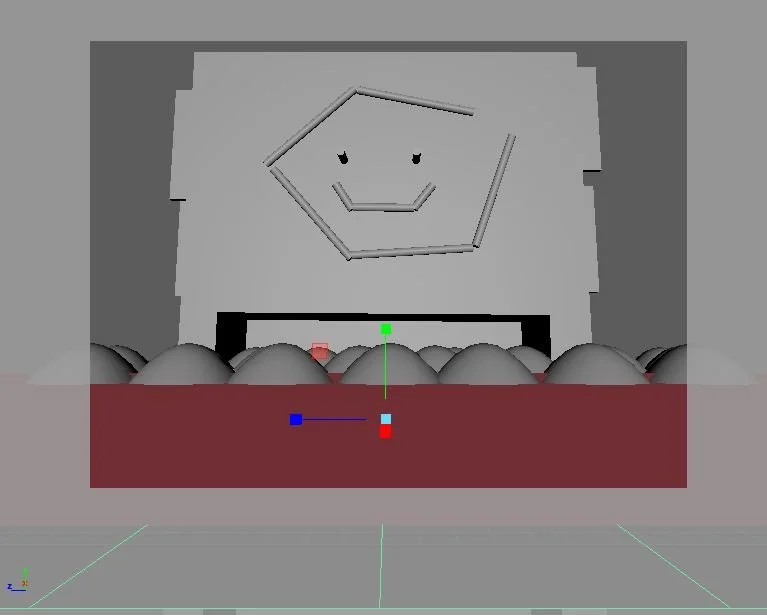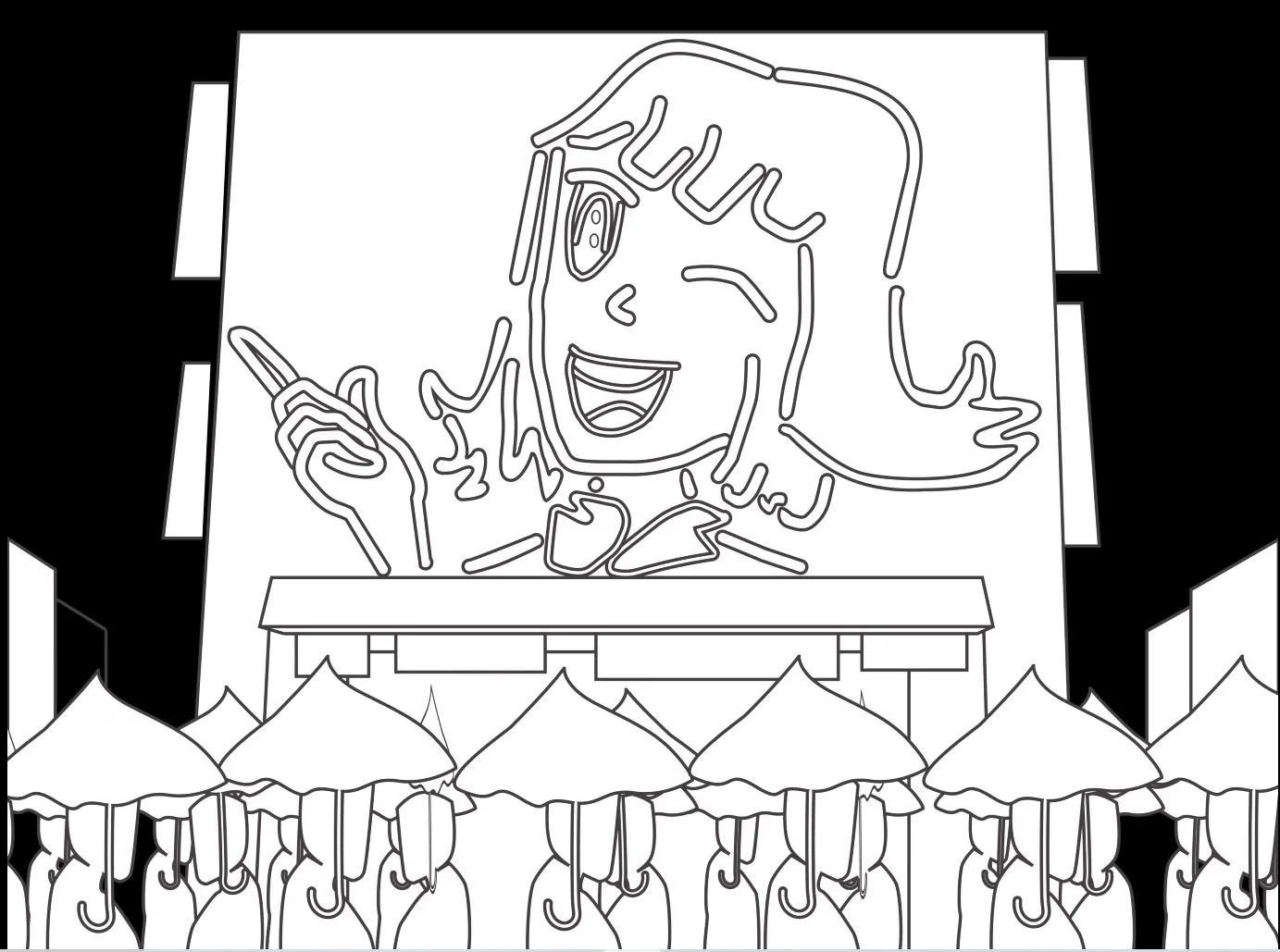Motion Design - “Stay With Me” 1
Preamble
Recently I decided to participate in a music video motion collaboration. Taking the City Pop song '“Stay with Me,” each participant was given around 5.5 seconds of the audio to make a motion graphic, the final deliverable being an After Effects composition. I saw this as a great opportunity for many reasons. For one, it gave me the chance to do a full project from idea to render in a tight timeline, 4 weeks. Second, I could tailor this project to favor some software that I have been getting into lately, namely After Effects, Substance Designer, Houdini, and Unreal Engine 5. I planned to do as much of my work in these programs as I needed, assuming ZBrush and Maya might peek their heads in from time to time. This post is a summary of my work from ideation to first animatic.
Research
The general idea of the project is to capture the feeling of nostalgia and free consumerism in the Bubble Era of 1980’s Japan. The genre and aesthetic of City Pop music and art has had a revitalization in the last decade, further spawning Bubble Pop and Vaporwave. I wanted to avoid being influenced by these modern interpretations, and stay true to the artists and contemporary inspirations that started the style in the first place. At its core, City Pop is heavily inspired by Pop Art in general, with artists like David Hockney being clear references in composition and color transitions for cover art of these albums. A lot of design in this era was simple, iconographic, and bold. Scandinavian Design, particularly in advertising, is adopted and reinvented to fall into Japanese themes of nature and technology. Here are some of the key ideas and persons I identified for this project:
Hiroshi Nagai - Inspired by American Pop Art of the 50’s and 60’s, Hiroshi has a style reminiscent of Hockey’s composition and bold color blocking. His work often features beaches, luxury homes, pools, and people on vacation. Each element is colored with high saturation, with careful gradients utilized in areas like the sky or reflections. His work for “A Long Vacation” by Eiichi Ohtaki is a prime example of an early City Pop piece.
Eizen Suzuki - An illustrator whose work resembles something very digital and cel-shaded, before the digital art form was commonplace. His work is identifiable by its flat coloring and thin black outlines between each shape. Often the shadows are the most intricate part of a piece, where a tree casted onto a house has tons of break-ups in the negative space.
Ikko Tanaka - Multi-media graphic designer. Reminiscent of figurative Bauhaus, each work is made of primitive shapes with flat colors, often arranged to resemble people. Some of his more famous work includes advertising and theming for Expo ‘85, taking place in Japan that year.
“Bubble Era” Japan - A period in the second half of the 1980’s where the Japanese economy rapidly expanded and inflated the average consumer’s spending ability. As a result, Japan became a global superpower, and many people started to spend money frivolously, leading to an interest in American consumerism and aesthetic. This era would conclude with the market crash in 1991.
Hisao Kawada - Following a similar subject matter as Hiroshi Nagai, many of his works have much more detail and intricacy put into areas like reflections or trees, while still maintaining solid colors or clear gradients per element.
Masayasu Uchida - His work is defined by large landscapes and huge areas of flat color. While a landscape painting is often made convincing by atmospheric perspective’s influence on color, his work opts out of this technique, leaving a huge receding field the same chartreuse all the way to the horizon line. Some pieces lean heavily into figurative implication, trees represented by simple rectangles, or bushes just a circle.
Expo ‘85 - A significant year in the development of Japanese consumer technology. World’s fairs pre-21st century are a snapshot into the cutting edge ideology of every field of industry, accumulated worldwide. There was a primary focus on highlighting Japan as a technological powerhouse, and the developing plans to make sophisticated electronics accessible to the everyday consumer.
Initial Sketch
Two scenarios are usually associated with City Pop. Visions of the beach and relaxation for one, and busy city streets with advertisements is another. I went with the city because I find the idea of the Bubble Era interesting and would lean itself well to full and vibrant compositions. For city elements I was attracted to neon signs, bold Katakana type, and simple block colors on the walls of the building. Japan has a reputation for its work ethic and expectation, for better or for worse. Places like Shibuya Crossing are iconic because it is often filled with non-stop movement and people with places to be. I wanted to incorporate this as well, as a secondary focus on the scene.
Here are my notes for how I expected to approach each element in 3D:
Sky - Likely a flat gradient single color plane similar to that of a Hiroshi painting
Building - Model in Houdini, look at the buildings in places like Shibuya crossing, decorate based on time constraint
Signs - A Houdini Digital asset that can quickly customize the script on the signs. Look at the vertical signs in Tokyo
Shop - look at shops in Tokyo, specifically shop faces and signage around them
Neon Girl - Neon tubes made from an HDA. Cartoony, in a basic anime style. Snapping finger, moving hair, wink transitions?
People - Drawn and rendered on single planes, moving up and down and decorated by time appropriate accessories and clothing. All people are the same drawing because they are a secondary element.
Rain - Done in after effects, the rain on the umbrella mirrors and stylistically distorts the neon sign reflection.
Umbrella - Houdini model, patterns done in Substance Designer for variation.
I then took the Procreate sketch into Maya to feel out the proportions in 3D. From there, I went to Illustrator to get a clean line drawing to add basic animation in after effects. Here is that process in each stage, with the final animatic render:
Maya perspective test
Adobe Illustrator draw over
The next week will involve blocking everything out in Unreal Engine, and getting models with basic textures animated and timed for a render.